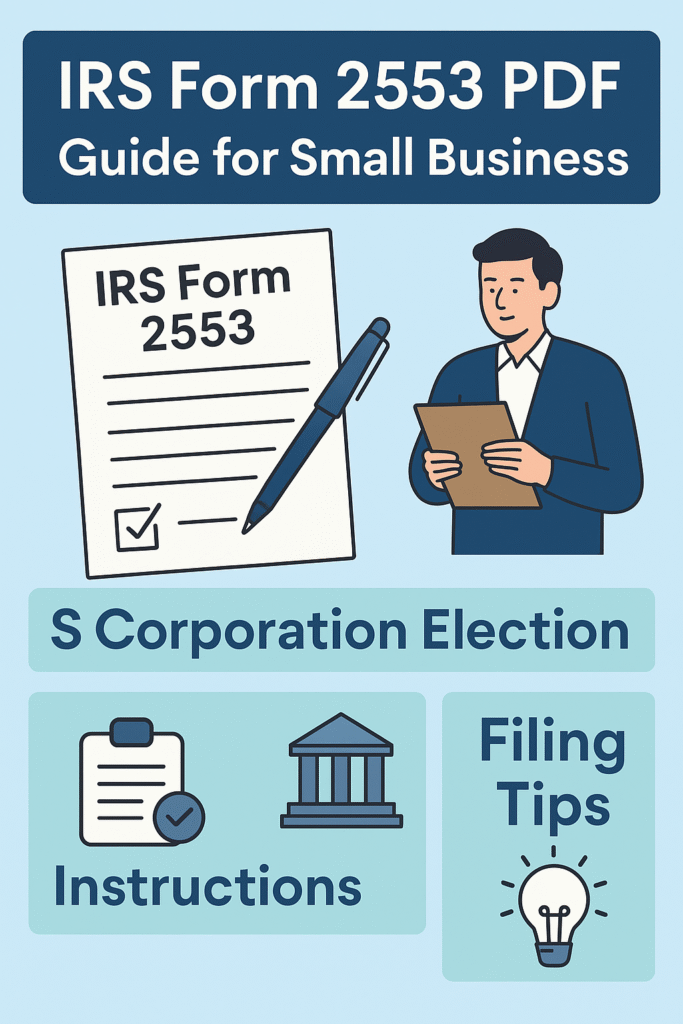IRS Form 2553 PDF – Download, Fill Out, and File for S Corp Status (2025 Ultimate Guide)
New for 2025! Filing IRS Form 2553 correctly is crucial for your business if you want to elect S Corporation tax status and avoid unnecessary IRS headaches. This step-by-step guide will help you download, complete, and submit the right form—plus avoid the most common mistakes.
Disclaimer: This page is for informational purposes only and is not legal or tax advice. Always consult a qualified CPA or tax professional for your situation.
What is IRS Form 2553?
IRS Form 2553, “Election by a Small Business Corporation,” is the official form you must file to have your LLC or corporation taxed as an S corporation. Electing S Corp status can help eligible businesses reduce federal tax liability—but the process is technical and deadlines are strict.
- Who uses it? – Small businesses, LLCs, and C Corps switching to S Corp status.
- When? – Within 75 days of incorporating, or by March 15 for an existing entity wanting S Corp status for the tax year.
- Why? – S Corps avoid double taxation and can help owners save on self-employment taxes.
➡️ Download the official IRS Form 2553 PDF here
IRS Official Instructions for Form 2553
Step-by-Step: How to Fill Out IRS Form 2553 (2025)
-
Download the latest IRS Form 2553 PDF.
Get the 2025 version -
Complete Part I: Basic Information
- Legal name of corporation or LLC
- Employer Identification Number (EIN)
- Address, date incorporated, state of incorporation
-
Complete Part II: Selection of Tax Year (if needed)
(Usually left blank for most businesses.) -
Complete Part III: Shareholder Consent
All shareholders/members must sign. - Sign and date the form.
- Fax or mail your completed form to the correct IRS address (see IRS instructions for where to send).
- Keep a copy in your files for records.
Common Mistakes to Avoid
- Missing shareholder signatures
- Wrong EIN or business address
- Not filing within 75 days of incorporation (or after Jan 1 for existing businesses)
- Illegible or incomplete forms
- Not keeping proof of submission (keep your fax/email confirmation!)
Best Tools & Supplies for Filing Form 2553 (Amazon Picks)
- Black Pens (6 Pack, Reliable for Forms)
- Expanding Organizer Folder (Keep IRS Documents Secure)
- Compact Cross-Cut Shredder (For old forms & privacy)
- Self-Seal Mailing Envelopes (For submitting your Form 2553 by mail)
- Blank W-2 or 1099 Tax Forms (For end-of-year filings)
FAQ – IRS Form 2553 (2025)
- What is the deadline for filing Form 2553?
- Within 75 days of your business’s formation date, or by March 15 for tax year elections.
- Can I file Form 2553 online?
- Not yet—only by fax or mail (as of 2025). See IRS instructions for current updates.
- What if my Form 2553 is rejected?
- The IRS will send a notice explaining what needs to be fixed or resubmitted.
- Do I need all shareholders’ consent?
- Yes, every shareholder must sign the form for it to be valid.
- How long does it take to get approval?
- Processing usually takes 60 days, but keep all confirmation receipts in case of delay.
Pro Tips for a Successful S Corp Election
- Use a black ink pen for signatures (never pencil)
- Send your fax with a confirmation page
- Organize all your tax documents in one secure folder
- Consult a tax professional if unsure
- Keep all forms (including rejected ones) for at least 3 years
Related Forms & Resources
Conclusion: Don’t Miss the S Corp Deadline!
Filing your S Corp election with Form 2553 is a game-changer for tax savings—but only if you do it right and on time. Download the official PDF, follow this guide, and stay organized. For more legal and tax forms, check out our full directory at LegalFormSign.com.
Sources: IRS.gov – About Form 2553